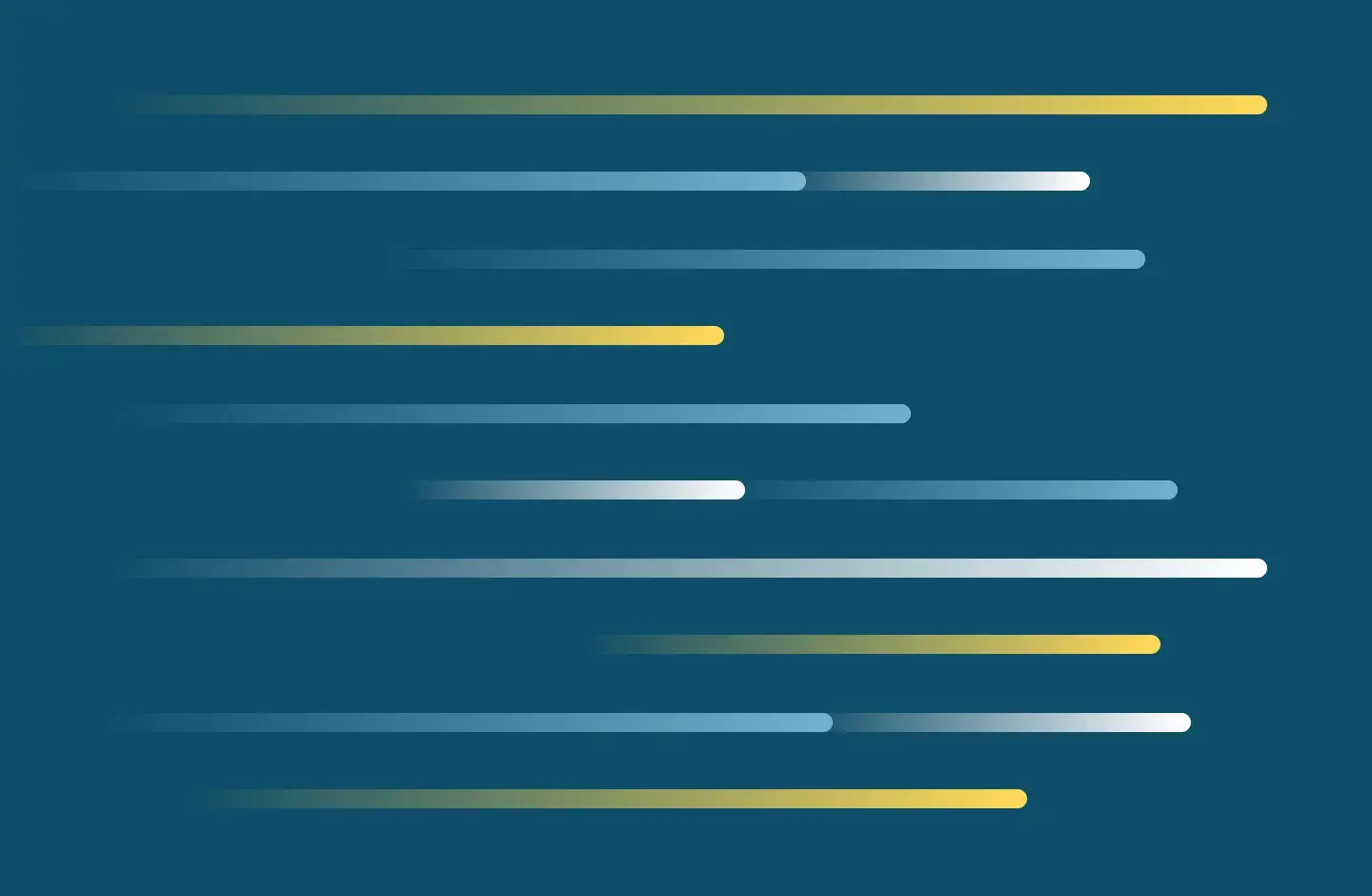1.The Samuel Merritt University computer labs may be used by current Samuel Merritt University students, faculty, and staff. A valid Samuel Merritt University ID card is required at all times. Access to the computer lab is contingent on your ability to present your ID card.
2. The Peralta Pavilion computer lab in Oakland may be reserved by Samuel Merritt University faculty and/or staff for technology instruction or online exams. You may be asked to move or leave the lab to accommodate reserved lab space. The schedule of reserved lab time is posted at the lab entrance. Authorized personnel may reserve the computer lab by contacting the Health Education Center Scheduler. Reservations must be made at least one week in advance.
3. Academic work takes precedence over all other uses of the lab. A user engaged in non-academic activity may be asked to give up his/her computer to allow another user to carry out legitimate academic work.
4. Equipment is first come, first serve, and cannot be reserved by students. Please do not leave your personal belongings unattended. If a station is left unattended, staff may log you out of the computer and move your belongings to allow another user to access the computer. Samuel Merritt University is not responsible for lost or stolen items.
5. Please do not move or reconfigure computers, tamper with their cables, personalize desktops, or alter another user's files. You may not install software on lab computers.
6. Do not leave files on the hard drive. Samuel Merritt University is not responsible for loss of any documents.
7. Use of the computer facilities must not hamper or interfere with the ability of other students to do academic work. Be courteous to your fellow lab patrons by turning off your smartphone, pager or cell phone ringer. Activities to be avoided include but are not limited to: Viewing of pornography, excessive computer volume, loud conversation, use of offensive language, cell phone calls, and other disruptive behavior. Disruptive behavior may result in dismissal from the lab.
8. Food and drinks are not permitted in the lab at all times. Keep your computer lab clean! Please dispose of your own trash.
Any violation of this policy may result in a loss of lab access or disciplinary action.
If you have any questions regarding this policy or report any violations, please contact the Samuel Merritt University Service Desk at 510-907-2555