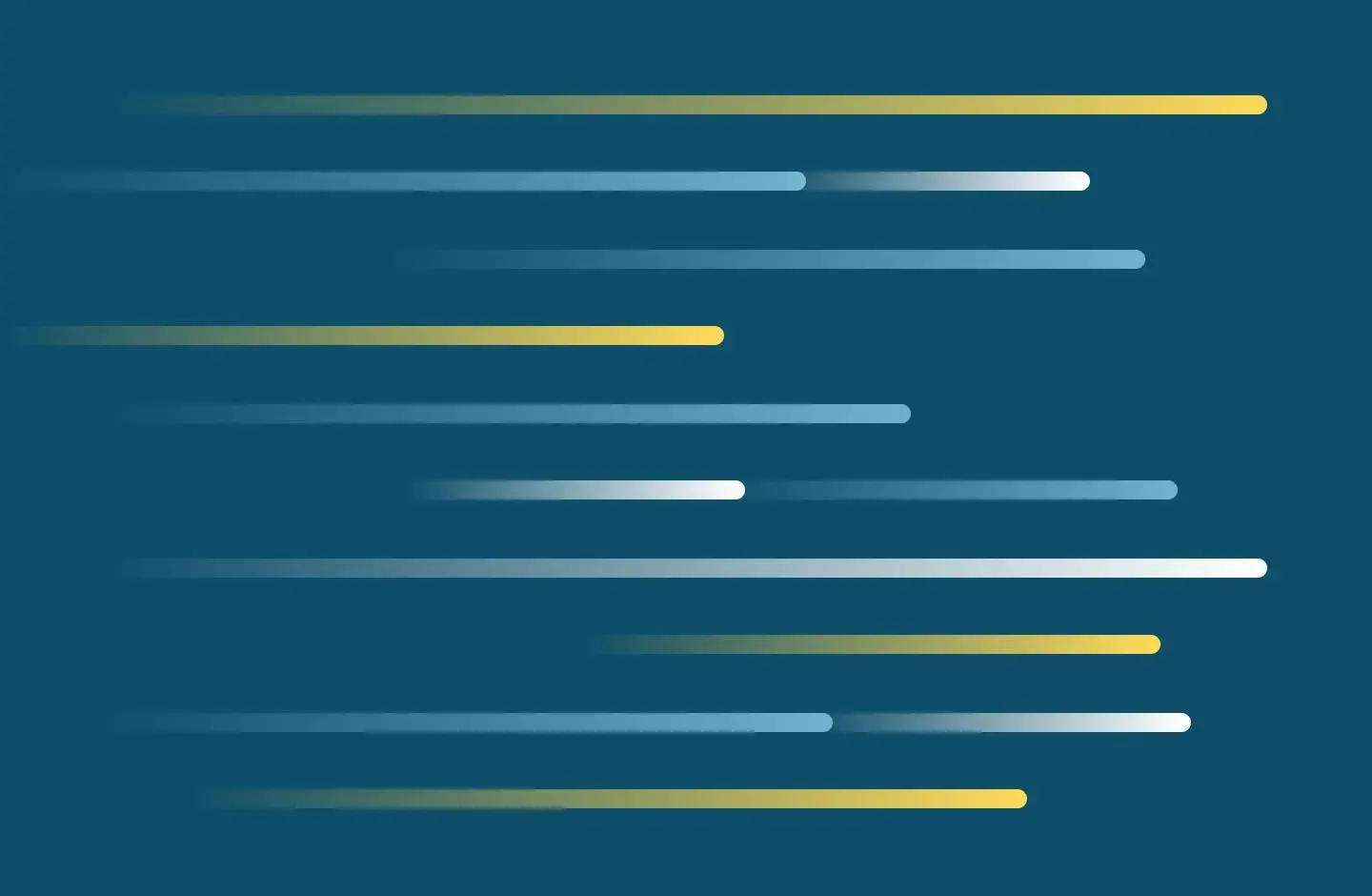
How do I get started with my iPad?
When you pick up your iPad on campus, iLearn team members will help you get started.
Do I have to pay for the iPad?
You do not need to pay for the iPad. SMU has purchased the iPad, keyboard, pencil and Apple Care+ School service.
The iPad Bundle will become your property upon successful completion of the program. (This may not apply to all programs. Please confirm with your Dept. Chair/Program Director)" (reference SMU Student iPad Bundle User Agreement)
The only expense you may incur is:
- if you choose to purchase apps for your iPad
- if you lose your iPad, pencil, or keyboard
What is the device I will be receiving?
You will be receiving the following:
- 10.2-inch iPad WiFi 128GB
- 2-year Apple Care+
- iPad Case and Keyboard
- Apple Pencil
What if I already have an iPad or other tablet device?
We know you may own another iPad or other tablet, but the iPad you get from SMU is different than any of your personally owned devices. While it has many of the same features, the iPad you will receive includes additional security and a suite of apps made available to you free of charge as a SMU student. Each student in your cohort is provided the opportunity to use the same hardware, operating system platform with pre-loaded apps, and access to download apps from the Apple Apps Store.
Will I be able to customize my device?
The SMU IT department will manage these devices with a Mobile Device Management system (JAMF), which will require a strong passcode but will allow you to customize most settings. You have the option to use your current personal Apple ID or create a new one for your academic use.
Please note that there are no restrictions on the iPad. The user will have full access and control of the device." (reference SMU Student iPad Bundle User Agreement)
Are there any prohibited actions on my iPad? Will I be able to access any video streaming services like Netflix?
While the primary purpose for this equipment is educational, personal use (for media streaming services, as an example) is permitted. You are responsible for payment of any purchases made through the approved IOS App Store. This will require the use of your Apple ID.
Like any equipment connected to the SMU network, network traffic is subject to monitoring, to protect against security threats, intrusions, and illegal activity. Please refer to the Student Responsibility & Liability Agreement. A iLearn team member will review this Agreement with you when you receive your iPad; you will be asked to sign this agreement and a copy of your signed agreement will be emailed to you.
What information is being gathered through my iPad?
We will NOT be monitoring your day-to-day activities on your iPad. The JAMF Mobile Device Management system does collect data on the apps that are installed on your iPad but does not provide data on when, where, or how those apps are used.
SMU does monitor all network traffic and the JAMF system has the ability to alert us if you do something illegal, try to jailbreak your device, or download an app not found in the official Apple App Store. If we are alerted to these, or other non-approved activities, we will notify you, your program director, and will take appropriate action, up to and including removing the device from your possession.
Where can I learn more regarding how to use my iPad?
A iLearn team of individuals specifically trained by Apple to support iPad users at all levels of comfort with technology is available to SMU students, faculty, and staff. You will learn about how to access their resources (and others) when you are given your iPad.
Apple provides several free resources for student learning and support. You can learn tips, tricks and tools at Campus Leader Virtual Workshops, create fun projects by joining Today at Apple at Home sessions, and learn to use features on your iPad by visiting the Apple YouTube Channel. Go to Apple Support for iPad at to learn more about your iPad. Also, you can also request a 1:1 Online Personal Session with an Apple education specialist.
If my iPad is damaged, broken or needs service, what do I need to do?
Your iPad is covered by a 2-year Apple Care+ School plan for both manufacturer defects and accidental damage. The plan is limited to two repairs per year over the two years of AppleCare+ for School, with no service fee. If damage occurs a third time in a year, you will be charged for the repairs.
AppleCare repairs can be made at any Apple retail store, TechHub, or by contacting AppleCare (getsupport.apple.com or 800-800-2775 option 3).
What if my iPad is lost, stolen or broken?
In the event of theft, immediately file a report with the local police department where the loss/theft occurred. Once you have filed your report, contact the IT Service Desk.
SMU IT staff will be able to disable the device remotely, making it unusable until returned and reset. If your device is stolen you may be issued a 'loaner' device, if available, for use while enrolled as a student at SMU. This 'loaner' device must be returned at the conclusion of your studies at SMU.
If I lose my Apple Pencil, where can I get a replacement?
IT has a small inventory of loaner Apple Pencils. Please contact IT to see if a loaner Apple Pencil is available, otherwise you will have to purchase a new pencil.
What if I need to use assistive technology?
Apple iPad has built-in accessibility features that you can customize to work best for you. See available vision features, mobility features, hearing features, and cognitive features. View Apple Accessibility YouTube videos for more information on using accessibility features on the iPad. If you need more general information about accessing accommodations related to a disability need, please contact the Disability Resource Center.
What happens to the data on the SMU iPad that I have used during the program when I return the device?
First, we make sure you save data stored on your iPad to a cloud location/device of your choice. Then the data is deleted, and the iPad is reset to factory defaults.