TLE Newsletter: March 2018
Welcome to TLE’s March 2018 newsletter!
Welcome to TLE’s March 2018 newsletter!

Greetings from the Teaching and Learning Excellence (TLE) group. We're the Office of Assessment, Academic and Instructional Innovation (A&II), and the Library, and we're dedicated to supporting faculty in improving teaching and learning.
We have upcoming workshops and new ideas and resources to share in this issue of our newsletter. Be sure to check out our past issues.
If you have ideas or suggestions for this newsletter or would like us to highlight your work or the work of a colleague, please contact us.
Upcoming Events
Scholarship of Teaching & Learning
Tech Tools & Tips
TLE Staff News
Record Panopto Videos with Ease: March–May Workshops

Do you want to record announcements, introductions for the week, presentations, lectures on video, or content reviews? Do you want to record videos on your SMU or personal computer or mobile device? Do you want your students to record and submit video assignments? A&II is offering a variety of workshops for faculty, staff, and students on all campuses to learn to record and edit videos in Panopto.
The first workshop, “How to Record Panopto Videos on your SMU or Personal Computer,” will be offered through March. RSVP now, and watch for upcoming email announcements about other Panopto workshops.
Ask A&II in the HEC Atrium: March 15

The A&II staff will be in the HEC Atrium at 11:00 am before the monthly Chat with the Provost and after the Faculty Org meeting to take your questions or arrange a future time to help you.
Design and Deliver Impactful Presentations: March 21 Community Learning Series Workshop

Get ready to present your scholarship of teaching and learning project at the Spring Research Symposium, your next conference presentation, or your class lecture. On March 21, from 12–1 pm in HEC 311, A&II will teach you simple and proven strategies to make your PowerPoint presentations pop and engage your audience's attention. Become the person known for clearly communicating your big ideas in ways your audience will remember!
If you prefer one-on-one coaching, contact Christine Broz or Valerie Landau.
Improve Student Performance with Library Research Sessions

Faculty collaboration with librarians to provide students with research support is paying off. In 31 sessions last year, SMU librarians taught 702 students how to effectively search academic databases. The librarians have observed more confidence in students, and faculty have found it helpful as well.
“The students in the graduate Research course have greatly benefited from the SMU library research instruction services. At the beginning of the research course, I would invite our librarian team to give workshops on how to search for literature pertaining to their research topic. These workshops were so helpful to our students that we ended up recording the sessions so that students could review the material afterward.” – Angelina L. Chau, DNP, APRN, NP-C, Assistant Professor
For more information on library instruction, or to request it for your course, visit the Library's Services for Faculty page.
Ask a Librarian: Chat, Email, or Meet

The Library's new Live Chat service allows you and your students to connect with SMU librarians to answer your questions weekdays from 9 am–5 pm. If they're offline, an SMU librarian will respond to your query as soon as possible.
You can also use this email form to get a quick response from an SMU librarian.
And you can request a meeting with your librarian for in-person or online help with in-depth research questions. One-on-one, small group, and virtual meetings are welcome.
Faculty Development Workshops Tailored to You

A&II, the Library, and Assessment would be happy to contribute to your program's faculty development by providing hands-on workshops for your entire program or a smaller group of faculty. No group is too small, and learning is often more meaningful and fun with others. We can help you solve a teaching problem, learn to use tech tools, plan a Scholarship of Teaching and Learning project, or prepare your Canvas courses for peer review. Consider these workshop topics, or request your own:
Contact Christine Broz or Sarah Naumann to arrange a workshop or individual consultation.
Solve a Teaching Problem

Faculty at Carnegie Mellon University use Solve a Teaching Problem, a rich digital resource backed by research that provides strategies for solving many of the types of problems you may have experienced in your teaching. It offers a three-step process for identifying the problem, identifying possible reasons for it, and then practical strategies to address the problem. (Please note that some of these strategies may not apply to teaching at SMU).
Please contact A&II if you have a teaching problem you would like to solve with these or other strategies.
Demystifying Respondus

“Respondus” often confuses faculty because there are two different tools with a similar name.
Respondus Lockdown Browser (LDB) is used by students to securely take a test in Canvas. LDB is installed on the computers in the SMU computer labs. However, if students will be taking a test on their own computers, A&II urges you to include in the Canvas course this link to Ensure LockDown Browser Works with Your Next Test. Doing this well before the test will give students time to resolve any issues they might encounter and enable them to be prepared on the day of the test.
Respondus 4.0 is used by instructors to make tests. It efficiently imports test content into Canvas from other sources.
For help with either Respondus tool, contact A&II.
Manage Multiple Sections of a Canvas Course in One Place with Cross-Listing

Cross-listing is a Canvas feature that allows you to present content from one Canvas course to multiple enrollment sections. This can be helpful if you want to teach several sections of the same course out of one course shell, teach all related clinical sections out of one theory course shell, or enroll students from different programs in a shared learning experience, e.g. IPE.
For more information on how cross-listing can make your work easier, or to request assistance, see Cross-listing Courses in Canvas.
New Canvas Feature: Give Extra Credit Using a Canvas Rubric
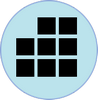
Would you like to give students extra credit in an assignment that uses a Canvas rubric? It's now possible to do this! When you grade a submission in SpeedGrader using the assignment's rubric, the rubric will now allow for excess points for each criterion. This can help you give extra credit in alignment with your rubric criteria and with other Canvas features that support additional point values.
For more information, see How do I give extra credit? or call Canvas 24/7 Support at 833-250-2078.
Quickly Rearrange Canvas Modules

A new Canvas feature enables you to easily move an item on the Modules page large distances without having to drag it with your mouse. Check out How do I move or reorder a module item?
Three Tips for Eliminating Unwanted Links on Canvas Pages
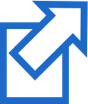
Are you haunted by those annoying little “extra” file or website links in your Canvas content pages? The ones you don't see in edit mode, but that show up nonetheless on a saved page?
For help in squashing these, see Three Tips to Remove and Avoid Unwanted Links on Canvas Pages.
For additional help, call Canvas 24/7 Support at 833-250-2078.
Goodbye Huyen Ho, Library Technician

Huyen Ho has moved on after serving SMU students, faculty, and staff as a member of the Library team for 23 years. Huyen is an alum of SMU's BSN program. We wish her the best of luck in her life post-SMU.
Reflections on Collaboration with a Computer Pioneer

In a recent Smithsonian Magazine article, Valerie Landau, SMU's Director of Assessment, reflects on the work of her mentor, internet pioneer, and visionary, Douglas Engelbart. Engelbart was the inventor of the computer mouse, as well as many of the computer tools we use today, including multiple windows, text with integrated graphics, and video conferencing. Landau collaborated with Engelbart to help him articulate his vision for augmenting human intellect and harnessing collective intelligence up until to his death in 2013, and she co-authored the book “The Engelbart Hypothesis: Dialogs with Douglas Engelbart.”
Engelbart's influence on Landau is particularly visible in CMI, the multi-layered curricular mapping initiative software used at SMU for mapping curricula to learning outcomes. This tool is used to facilitate meaningful analysis of the curricular alignment through faculty conversations.
If you have ideas or suggestions for this newsletter or would like us to highlight your work, please contact us.