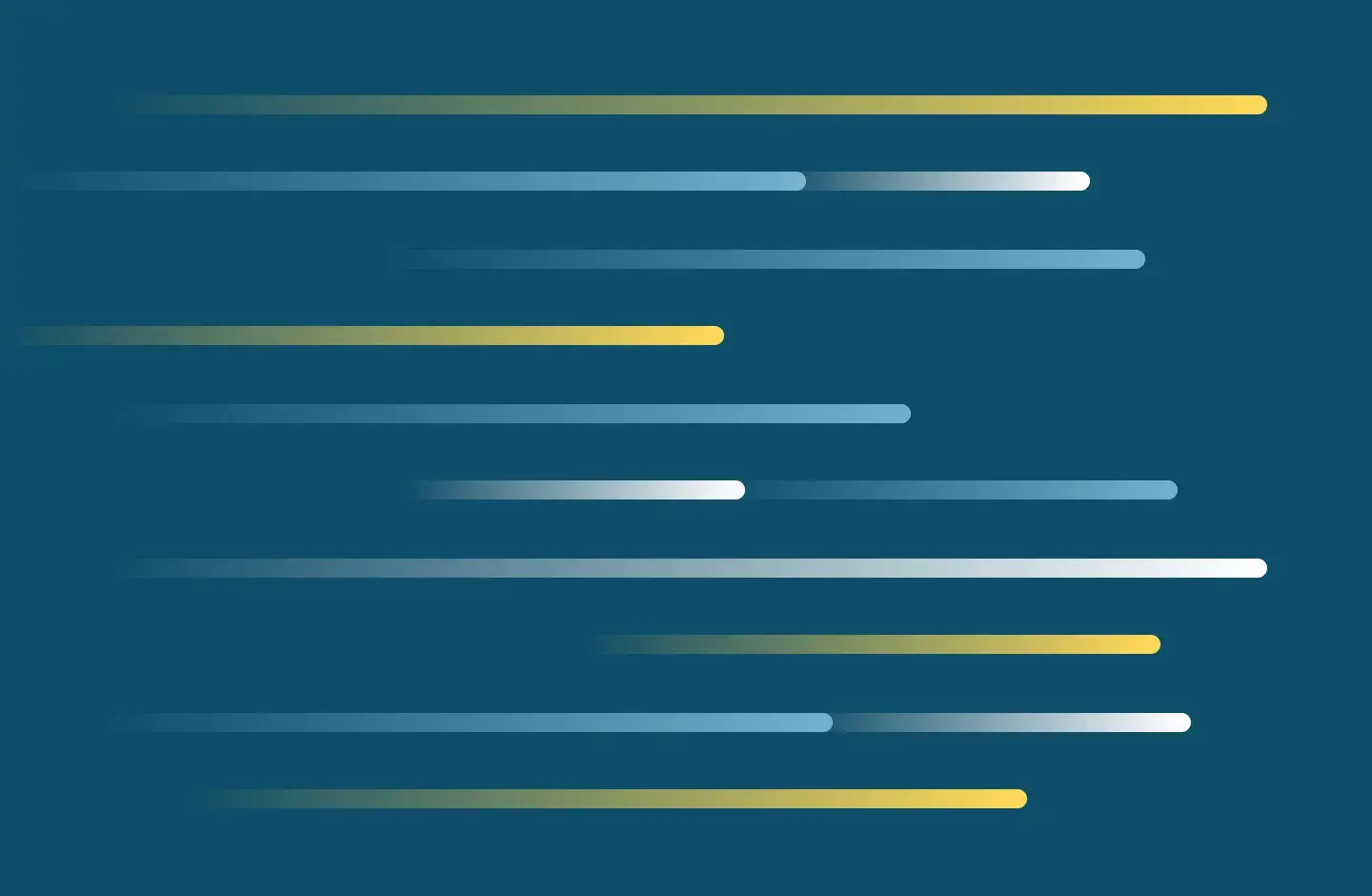
Telephone and fax services are managed by ITS. Please submit a service request for support.
Phone and Voicemail Instructions
- Voicemail Instructions
- Cisco IP Phone Quick Reference Guide
- Manage My Voice Mailbox
- Accessing Self Care Portal and Managing Speed Dial Numbers (internal only)
Cisco IP Phone Tutorials
Follow these links for a tutorial on the Cisco IP Phones:
Cisco 7800
Cisco 8831
Cisco 8841
Cisco 8851
The University issues mobile phones and mobile internet hot spots to qualified employees for business use. Services are provided by ITS through service provider T-Mobile Communications.
Guidelines
SMU provided mobile communications services cover unlimited monthly anytime talk and text, and allotted 4G/LTE data usage. Purchase costs for mobile communications equipment are charged to the user department's cost center. Monthly usage insurance and all other taxes and surcharges will also be charged to the department. SMU supports the use of the Microsoft Outlook Mobile App for company email integration. All mobile devices and accessories issued by SMU shall be deemed as University property. Users are responsible for the procurement of personal accessories on an out-of-pocket basis.
The University encourages the use of hands-free phone while driving, and will not be held liable for any vehicular accident caused by negligent use of a mobile device. Texting while driving is forbidden by law.
Samsung Galaxy

Samsung J Series

iPhone

Mobile Hot Spot



