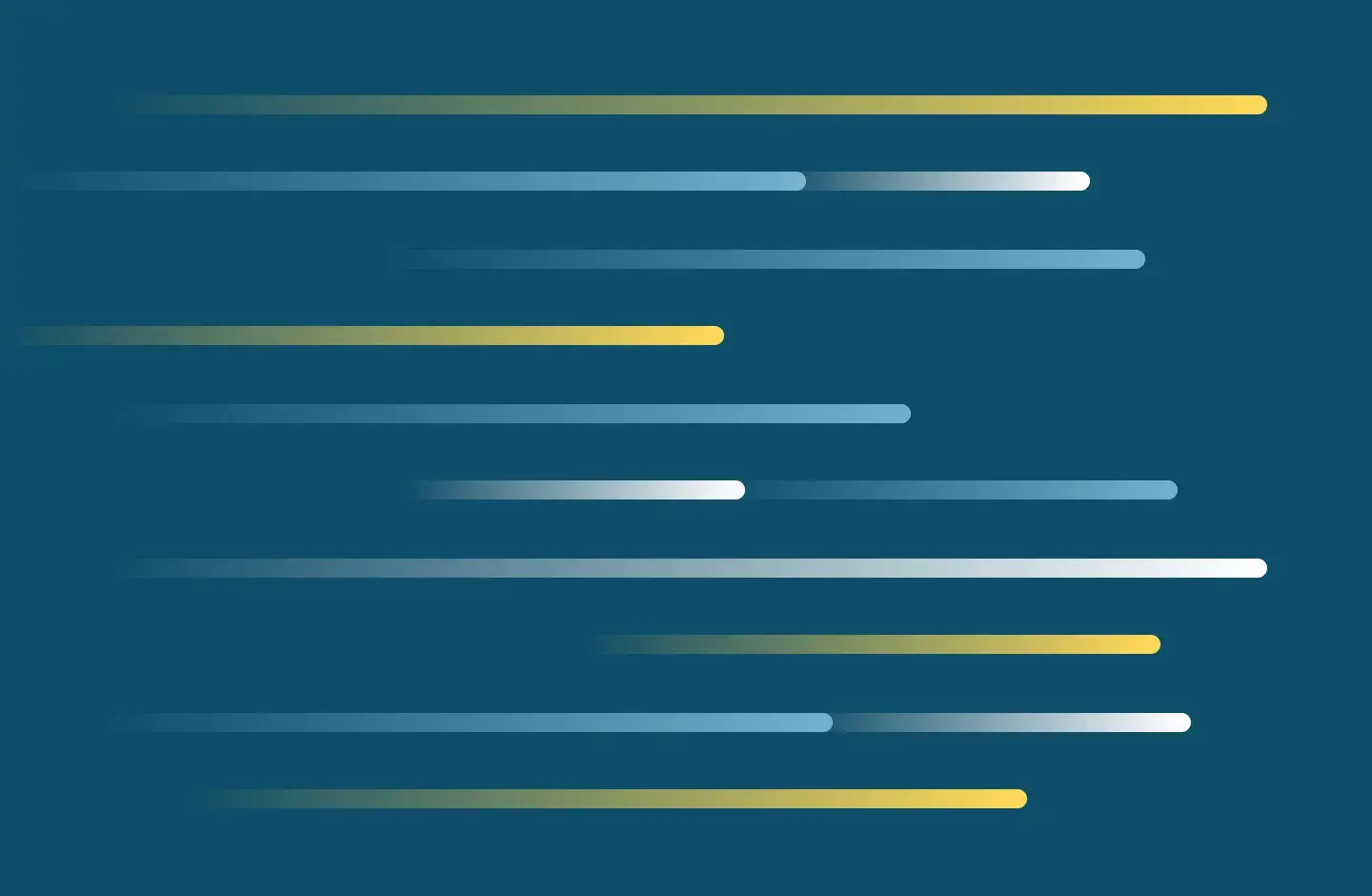
This internal Service Level Agreement (SLA) documents the characteristics of an ITS service that is required by a business function. This agreement is mutually understood and agreed to by representatives of the University community, including regional campus locations. The purpose of the SLA is to ensure that the proper elements and commitment are in place to provide optimal services for the business function. This agreement is not meant to override current procedures but to complement them.
The table shows request resolution time represents the target time to resolution. This list is for day-to-day operational processes. Issues on this table that impact strategic priority or impact business-critical functions should be escalated as outlined in Escalation Resolution and Issue Classification.
Request and Anticipated Time for Resolution
- Account Access/Password Resets, Same Business Day
- File or Data Issue, 1–2 Business Days
- PowerCAMPUS/PowerFAIDS Support, 2-3 Business Days
- Canvas Support (A&II or 24/7), 1–3 Business Days
- Account Administration, 2–3 Business Days
- Copier and Printer Support, 2–3 Business Days
- Hardware/Software Support, 2–5 Business Days
- Desktop Application Installation, 3–5 Business Days
- PowerCAMPUS Reports, 3–5 Business Days
- System Database Issues, 3–5 Business Days
- New Hardware/Software Request,15-20 Business Days with exception of 10 Business Days for New Hires. Based on resources available.
- Any items not picked up passed 30 days of completion will be processed back into inventory. At that point, a new request will need to be submitted.
- System-wide Application Upgrades, 15–30 Business Days
Impact Level
The Impact Level describes the impact of a problem. By default, this level is set according to the Request Resolution Time table. Here's how we define the different severity levels. Please refer to Escalation Resolution (below) if an issue moves from one Impact Level to the next before resolution.
- Critical: Crashes, loss of data, severe impact to business operations
- Major: Major loss of function
- Minor: Minor loss of function or other problem where an easy workaround is present
- Trivial: Cosmetic problems like misspelled words or misaligned text
- Enhancement: Request for enhancement
Impact Level of Enhancement to Minor
Call Technical Support at 510.907.2555 or open a Technical Support Request ticket with the Service Desk.
Some examples of Enhancements to Minor issues are: General information (requests for scheduling upcoming work etc.), one person can’t do any work, but alternatives exist or person does not need immediate resolution, or one person can’t get into an application, but alternatives exist.
Impact Level of Major to Critical
Call Technical Support at 510.907.2555 and state that the issue is urgent. If a Critical issue arises outside of business hours, consider it after-hours support and see After-Hours Support.
Examples of Major or Critical issues are: Multiple users cannot log in, users are unable to complete processes and no alternative exists, or users cannot get into a business-critical application and no other alternative exists.
The Technical Support team prioritizes requests for support according to the following priority-level guidelines:
- Priority 1 (P1) – A complete business down situation or single critical system down with high financial impact. The University is unable to operate.
- Priority 2 (P2) – A major component of the University’s ability to operate is affected. Some aspects of the business can continue but it's a major problem.
- Priority 3 (P3) – The University's core business is unaffected, but the issue is affecting efficient operation by one or more people.
- Priority 4 (P4) – The issue is an inconvenience or annoying but there are clear workarounds or alternates.
- Priority 5 (P5) – The issue is a background or planned task and will be addressed when time permits or on the planned date.
Some Examples:
- My computer is not booting – Unless you’re the CFO or you’re doing Payroll for your company, this is likely a P3. If it’s payday and you’re the CFO then it would be a P2.
- My email is not working. – a P3
- The companies EMAIL is not working – a P2.
- The server is down – it's taken our mail, files and whole companies login ability offline – A P1
- No one can get to the internet – for most companies, a P3 (for ones with complete dependence on Internet for their line of business application this could be a P1 or P2).
ITS escalation should begin within the primary service department manager and end with the Director of ITS. If an issue is not being resolved in a satisfactory manner or is not being resolved in a manner that meets the Service Level Agreement outlined in this document, the issue should be escalated with ITS.
Requests that directly pertain to strategic SMU priorities or impact business-critical functions should be escalated according to your division and or department’s escalation practice.
Technical Services Team (ServiceDesk)
- Responds to customer questions regarding application functionality, problems, and service requests
- Ensures that customers are adequately trained on desktop applications
- Gathers appropriate information regarding problem and service requests
- Ensures that problem and service requests are logged and tracked
- Provides first-level support to all areas of service
- Provides support to the ITS team to ensure proper operation of systems
- Desktop hardware and software installations, maintenance, and support
Infrastructure Team
- Ensures that the networks, servers, applications, and databases listed in the SLA are available for users to access and meet the defined availability requirements and metrics defined in the SLA
- Responds to and resolves questions, problems, and requests for enhancements to the server configuration
- Provides support to the Enterprise Applications team to ensure proper operation of database systems
- Is responsible for database backups and administration functions
- Ensures database integrity and functionality through monitoring and tuning
Enterprise Applications Team
- Responds to and resolves customer questions, problems with, and requests for enhancements to the application services to meet business needs
- Responds to customer questions regarding application functionality and supports the Network Services team to ensure proper operation of applications
- Ensures that customers are adequately trained and that applications meet the business needs of the University
- Responds to customer questions regarding data issues
- Responds to customer questions regarding web content and web site functionality
- Provides support to the Systems, Database, and Network Services team to ensure proper operation of web applications
- Ensures that site programming is completed according to standards
Web Application Development Team
- Responds to customer questions regarding web content and web site functionality
- Provides support to the Systems, Database, and Network Services team to ensure proper operation of web applications
- Ensures that site programming is completed according to standards